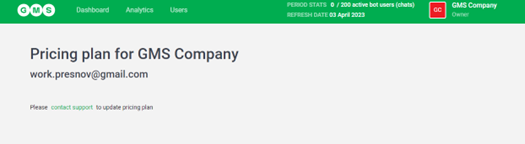Agent — bot’s code written with the help of the Platform. The Agent follows the defined logic of interaction with the Bot User and external services. The Agent can be connected to one or several Channels.
Bot — an Agent launched in a specific Channel.
Endpoint Channel — a means of interaction between the Bot User and the Agent (messenger, social network, widget, application, etc.).
Interaction – a process of information exchange between the Bot User and the Bot/Agent in the Endpoint channel.
User Console – a user interface, a front-end application for creating and managing Agents and managing the personal account in general. The address is the following: https://app.chatbots.gms-worldwide.ch/platform/projects.
Project — a group of Agents / Bots, a folder for storing them.
User Account – an account created on the Platform and linked to the user’s email address.
Company – a user workspace designed to create and manage Agents, check analytics of the Agents’ interaction, and manage Company users.
User Console
User console contains the following tabs:
- Dashboard tab;
- Resourses tab;
- Analytics tab;
- Users tab;
- Account information panel;
- Billing plans page.
Dashboard tab (Projects page)
Now the dashboard contains Projects of the current Company.
The address of the tab is the following: https://app.chatbots.gms-worldwide.ch/platform/projects
To learn more about the tab, see Projects.
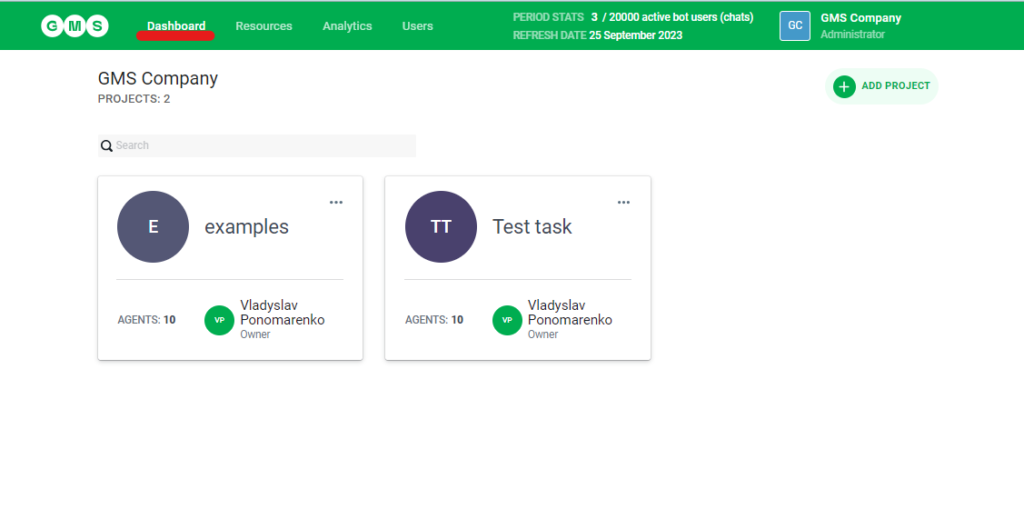
Resources tab
The tab contains all Company resources:
- Intents;
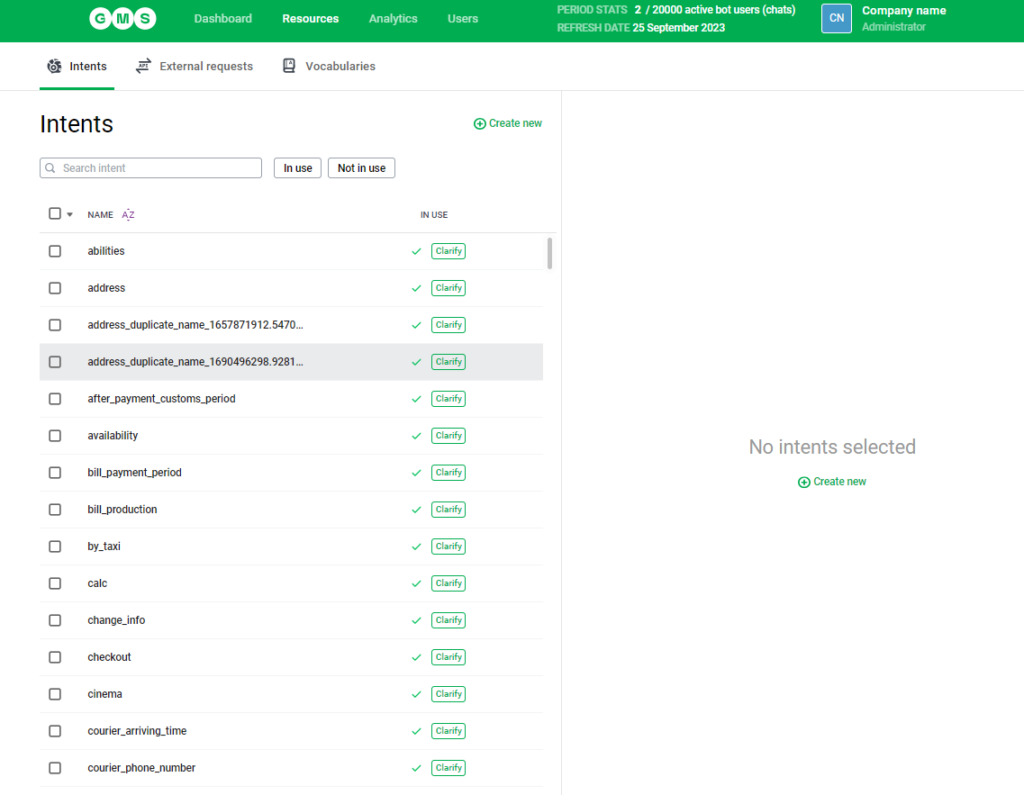
- External Requests;
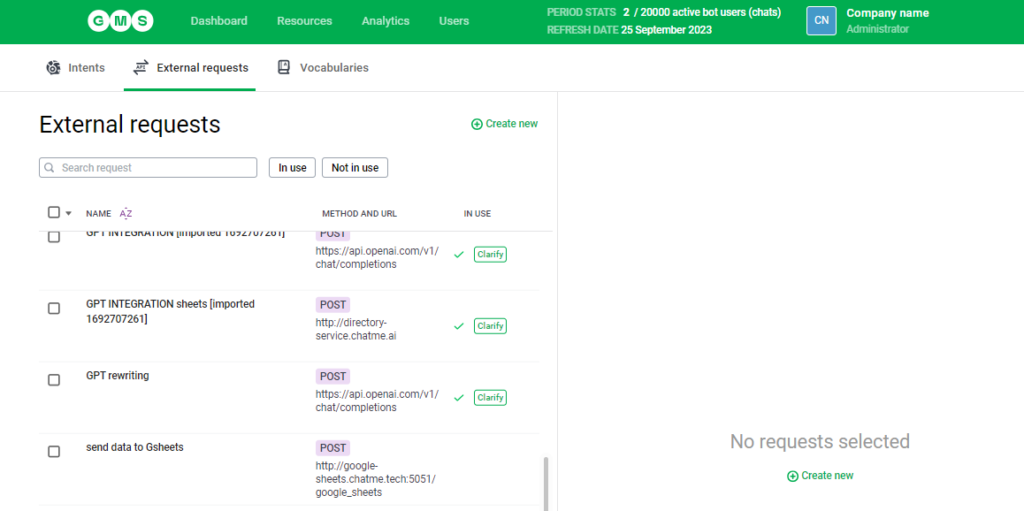
- Vocabularies.
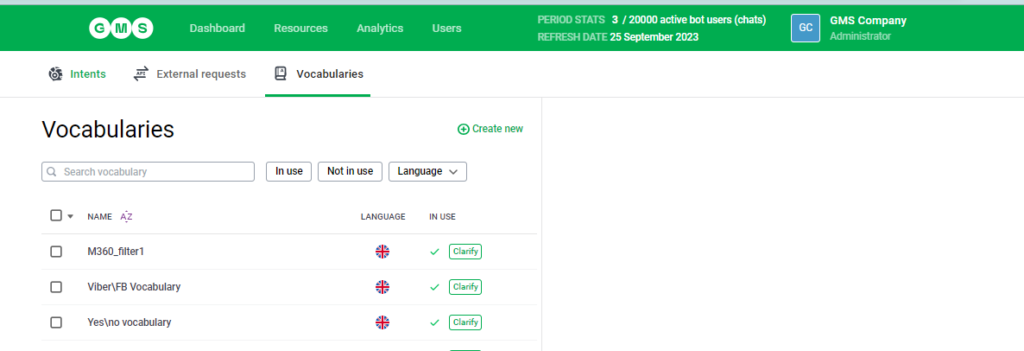
By clicking on Intent, External Query or Dictionary, the resource opens in the panel on the right, and not in a modal window.
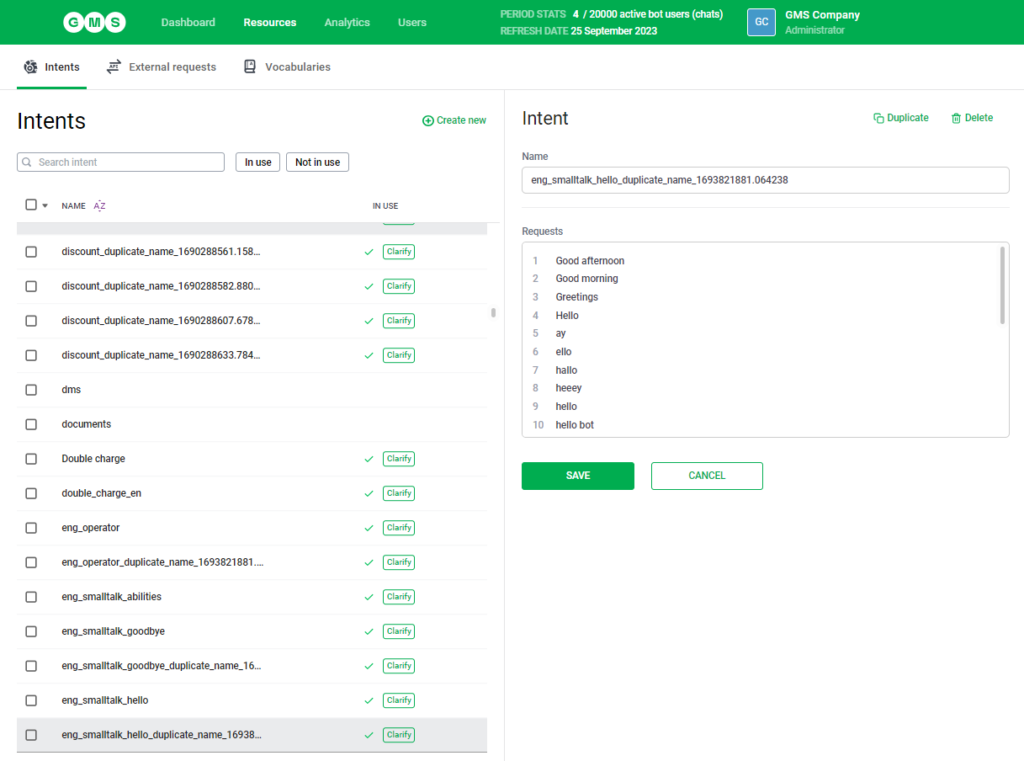
Each tab has an In use characteristic, indicating resources that are in use in Agents.
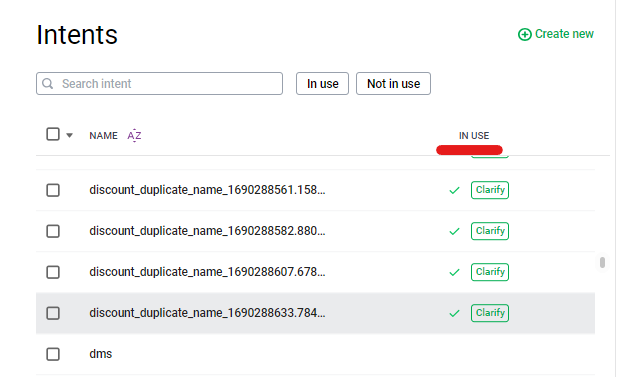
By clicking the Clarify button, information about the Agent(s) where this resource is used is displayed.
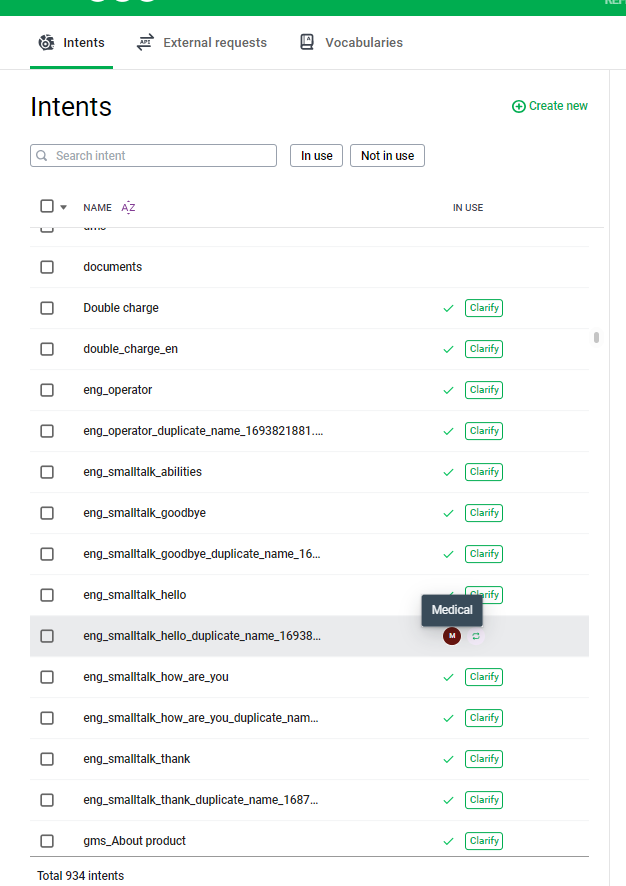
Analytics tab
Analytics is a tab where you can see and download analytics of the Agents’ interaction. The address of the tab is the following: https://app.chatbots.gms-worldwide.ch/platform/analytics.
To learn more about analytics, see Agent interaction analytics.
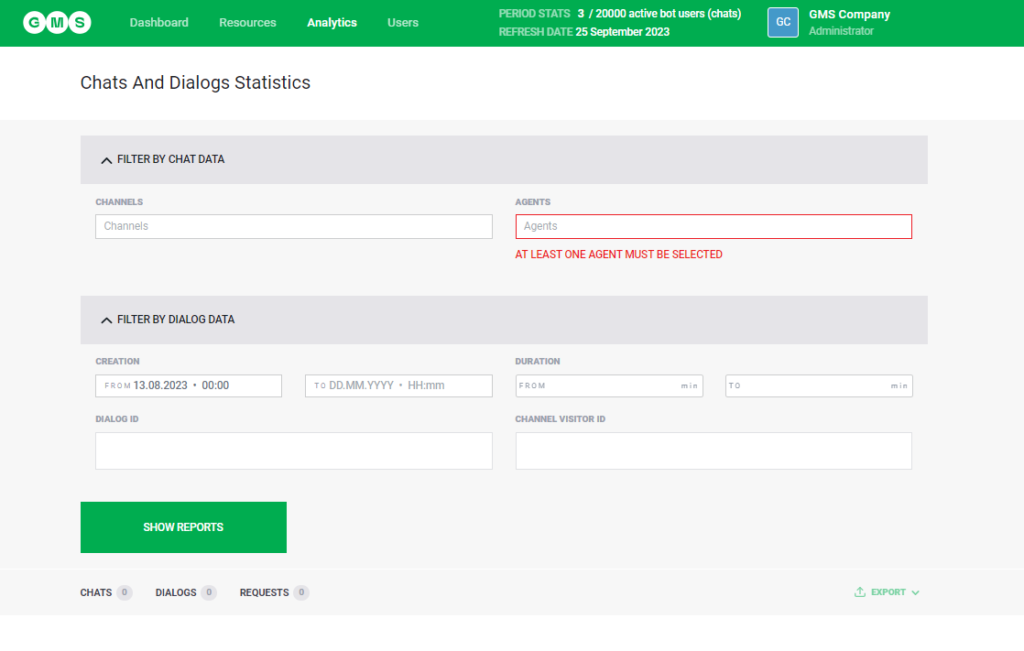
Users tab
Users is a tab where you can edit the list of users of the current Company and invite new ones provided that you have the corresponding rights (see Platform users roles and Company users management).
The address of the tab is the following: https://app.chatbots.gms-worldwide.ch/platform/users.
To learn more about management of the Company users, see Platform users roles and Company users management).
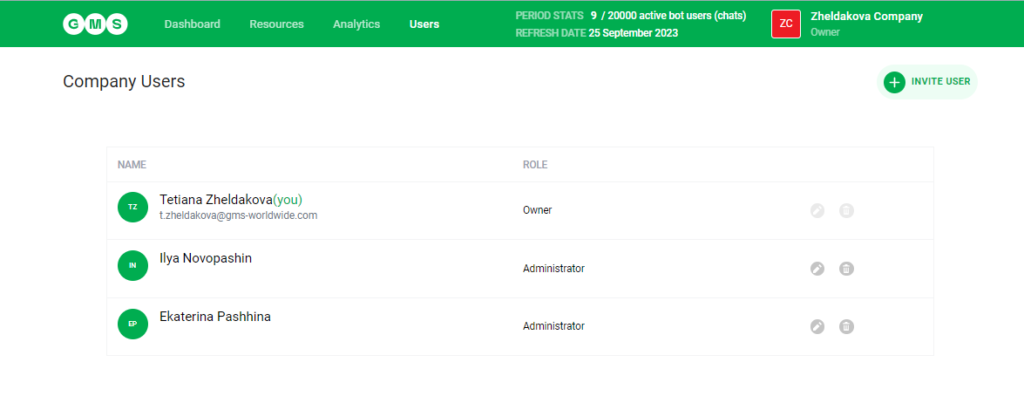
Account information panel
Account information panel is a panel where general information about the user account and the list of the available companies can be viewed. To learn more about the account information panel, see Editing user account information.
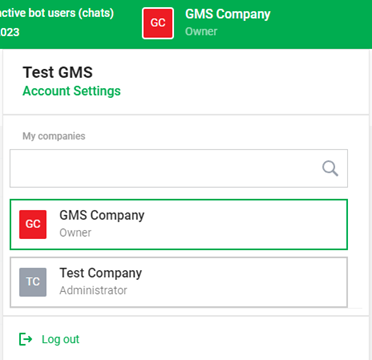
Billing plans page
The address of the billing plans page is the following: https://app.chatbots.gms-worldwide.ch/billing.
You can go to the billing plans page by opening the account settings Panel and clicking Switch or upgrade your plan on the Billing tab. The page contains information about the current user.