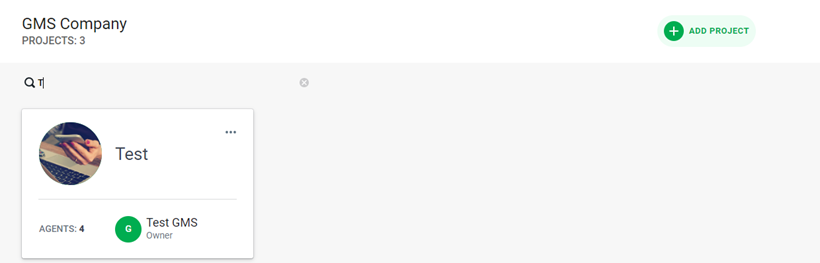The present article describes what the Project is, and how to create, edit and delete a Project.
Definitions
Project — a group of Agents / Bots, a folder for storing them. Projects can be found on the Dashboard, or Projects page (https://app.chatbots.gms-worldwide.ch/platform/projects).
Agent — a bot’s code written with the help of the Platform. The Agent follows the defined logic of interaction with the Bot User and external services. The Agent can be connected to one or several Channels.
General information
The list of Projects is displayed as a number of boxes, 3 in each row.
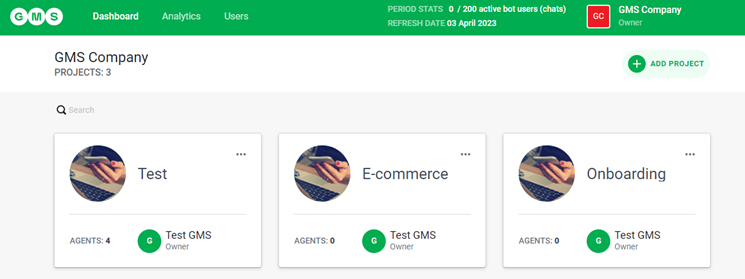
To open a Project, click on its box.
When registering on the Platform, a Project named examples is created automatically. It contains ready-made templates of the Agents.
Creating a Project
To create a new Project:
- Click Add project ;
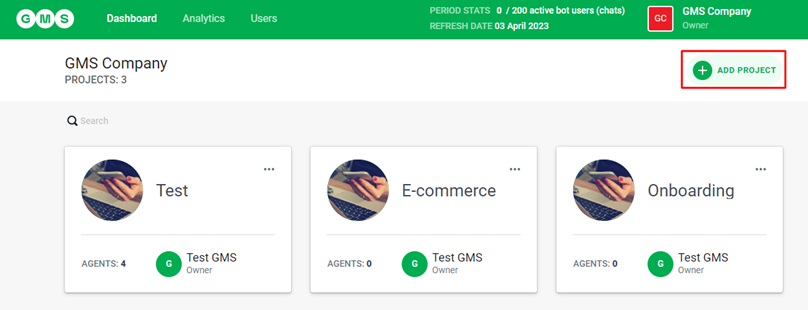
- In the dialog box that appears enter the Project’s name in the NAME field and a description in the DESCRIPTION field;
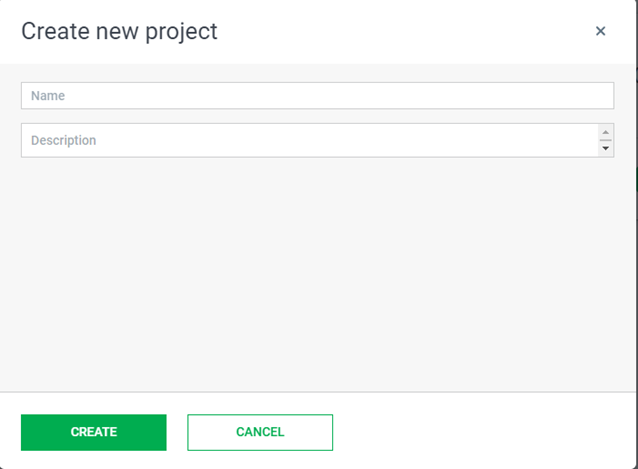
- To finish creating a Project, click Create.
Information contained in the Project box
The Project box contains the following information:
- Project’s icon (now it is chosen automatically and can not be changed);
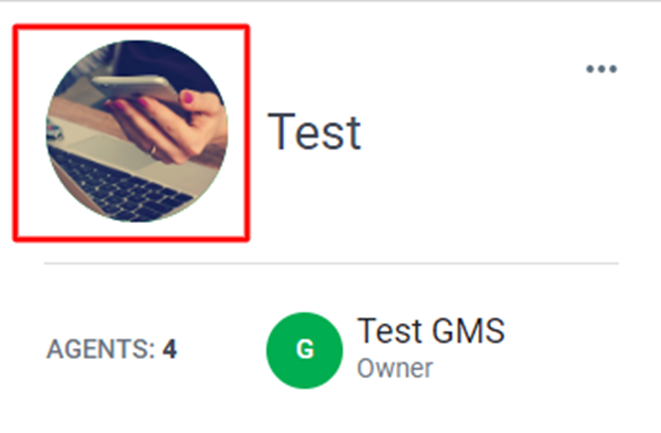
- Project’s name;
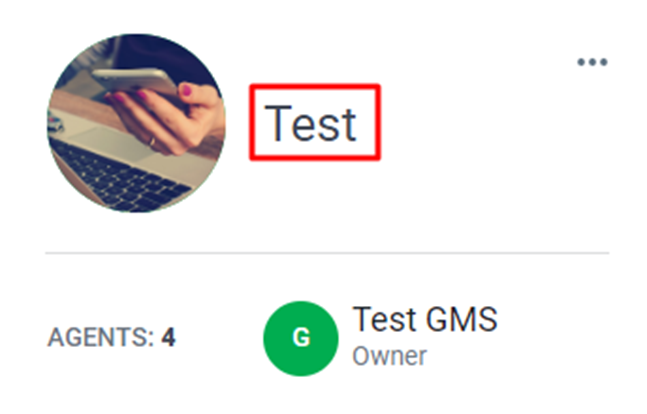
- Project’s settings;
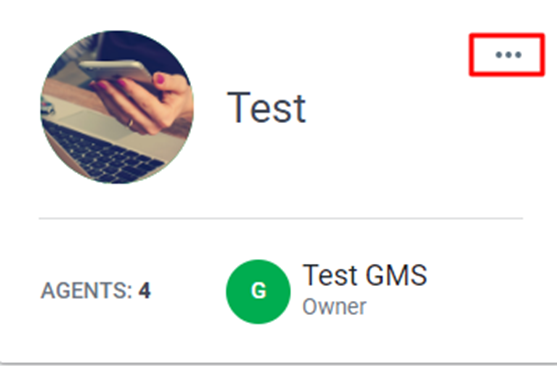
- The number of Agents in the Project;
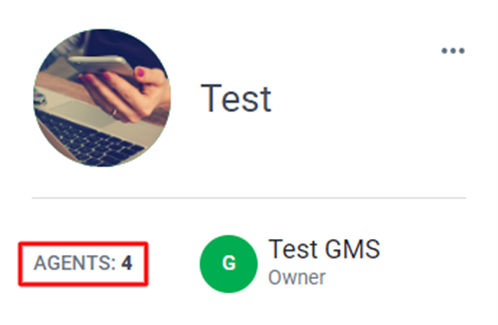
Project editing
To edit a Project:
- Click on the settings of the Project.
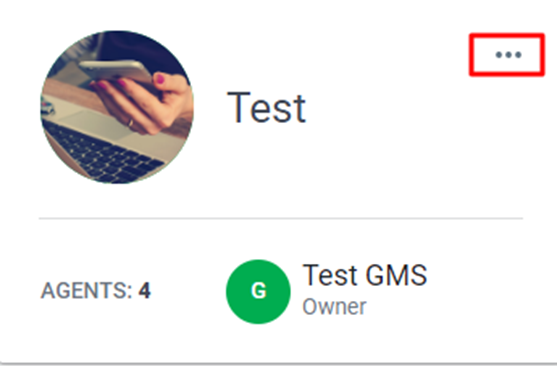
- Click Edit.
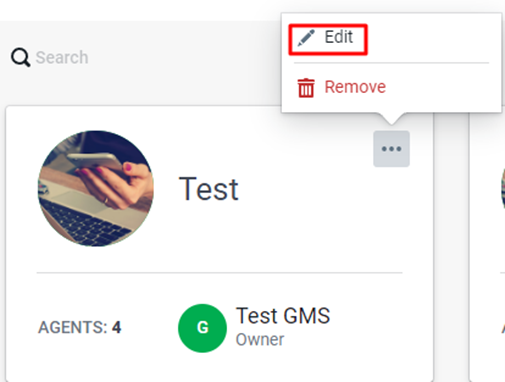
- Add the necessary information in the fields and click Save.
Project deleting
To delete a project:
- Click on the settings of the Project.
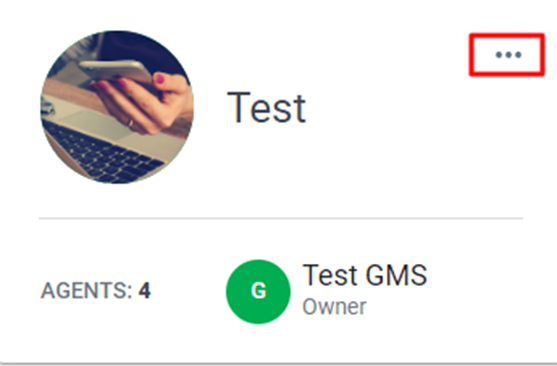
- Click Remove.
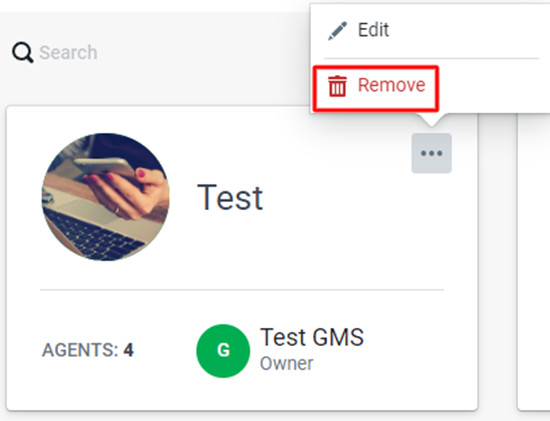
- Click Remove in the confirmation dialog box that appears.
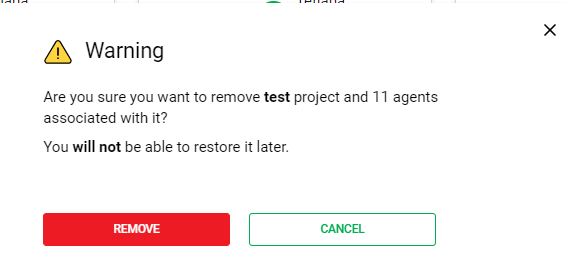
- If you click Cancel, the deletion of the Project will be cancelled.
Search by Projects
- Search by Projects is available in the upper left corner of the Projects page:
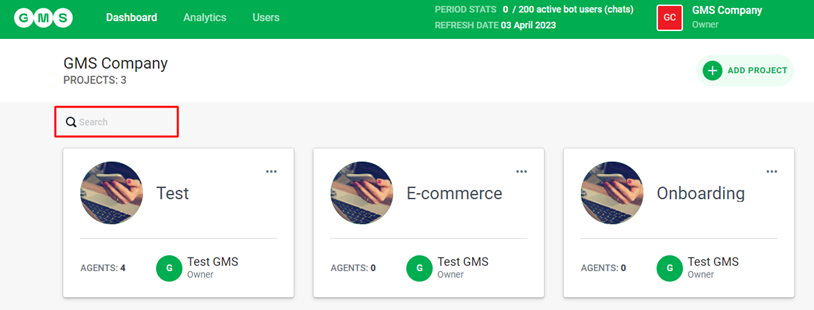
- To search, start typing the name of the necessary Project. The list of Projects will contain only those Projects which names match with the word entered.