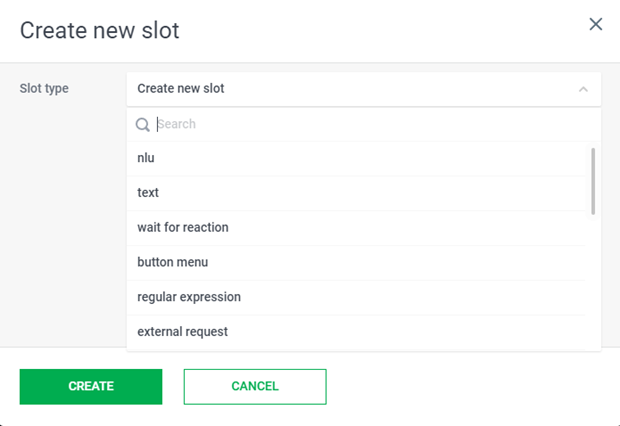This article lists all currently existing Slots and describes their creation.
Definitions
Slot — a visual element of the Dialogue Script in the Bot Builder that defines the Bot’s action.
Types of Slots
Each Slot and Subslot performs the action specified in the Slot’s name. Slots form the Dialog Scenario which develops from left to right, from one Slot to another.
Now, the following types of Slots are available:
| NLU | Recognition of User’s intent |
|---|---|
| Button menu | Button menu display |
| Change Chat Mode | Redirection of the dialog to the Operator |
| Slot Filling | The User is asked a number of consecutive questions, and the answers are saved in the context |
| Regular Expression | Use of regular expressions |
| Text | Text message display |
| External Request | Sending External requests |
| Incoming Request | Receiving Requests and initiation of the Scenario by the Bot |
| Memory | Saving values |
| Transition Rule | Moving to other slots provided that the predetermined conditions are met |
| Jump | Moving to another Slot |
| Timer | The Scenario is launched after the specified time period provided that certain conditions are met |
| Wait for reaction | Waiting for the User’s message |
| Attachment | Sending files to the User |
Slots are divided into two groups: independent and complex ones in accordance with their self-dependence. Complex Slots are formed by one parent and several child Slots (Subslots). Complex Slots provide for splitting the Agent’s Scenario into two or more Branches depending on whether certain conditions are met.
| Independent Slots | Complex Slots |
|---|---|
| Start | NLU + intent + fallback |
| Incoming Request | Button Menu + button + fallback |
| Timer | Transition Rule + condition |
| Text | Regular Expression + result |
| Jump | |
| Attachment | |
| Memory | |
| External Request | |
| Slot Filling | |
| Change Chat Mode |
Creating a slot
- Choose the Script Tree’s branch in which a new Slot is required.
- Click + to add a new Slot. The button is available in all parts of the Script Tree where it is possible to add a Slot.
- Choose the necessary type of Slot from the drop-down list. The drop-down list contains only those Slots that can be used in this part of the Scenario according to the rules of Slots neighbouring.