Function and general information
Text slot is a slot that allows you to display a text message and variable values contained in the TEXT LIST field.
Creating and configuring a slot
Slot Attributes
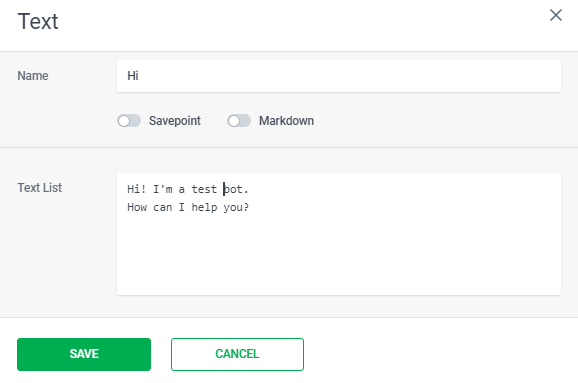
NAME ー a slot name, that will be displayed in the Script Tree. If the name is not entered, the platform automatically copies the first 20 characters of the text from the TEXT LIST field to the NAME field.
TEXT LIST ー a field containing the text that will be received by the Interlocutor. The text can contain an unlimited number of characters.
Markdown ー a text markup language used to indicate formatting.
Markdown is supported by various End Channels, i.e. Markdown-tagged text sent by the Agent can be displayed to the Interlocutor in formatted form.
Using syntax in a Slot
In Text Slot, it is permissible to use Expressions and Control Constructs in the Text List field.
Examples
- Expression
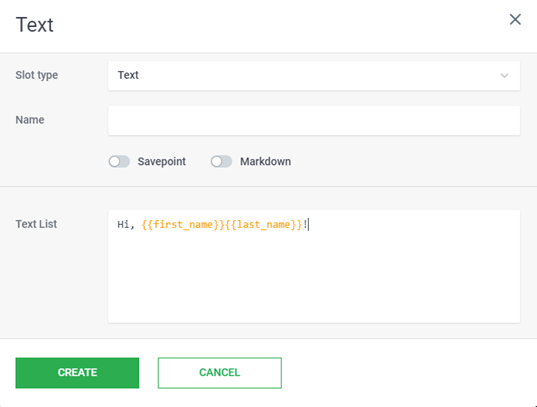
The values of the context variables first_name and last_name will be taken from the chat context. If any of the context variables is missing in the chat context, it will be replaced with an empty string.
- Control structure
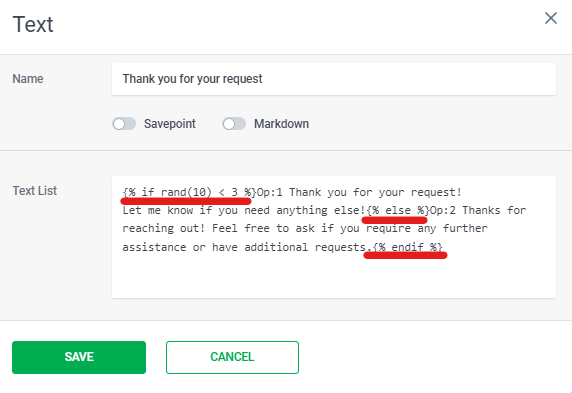
The agent will send a message “Op:1 Thank you for your request! Let me know if you need anything else!” or “Op:2 Thanks for reaching out! Feel free to ask if you require any further assistance or have additional requests” depending on the random number that the rand() function returns.
- Adding multiple text message options
- It is possible to add several text message options so that Agent outputs only one of them, selected randomly. To do this, you need to enter all the answer options in TEXT LIST field, separating them with one empty line.
- If it is necessary for an empty line to be part of the text, a space must be added to the empty line.
Slot operation
Text slot outputs a text message from the TEXT LIST field to the Interlocutor.
