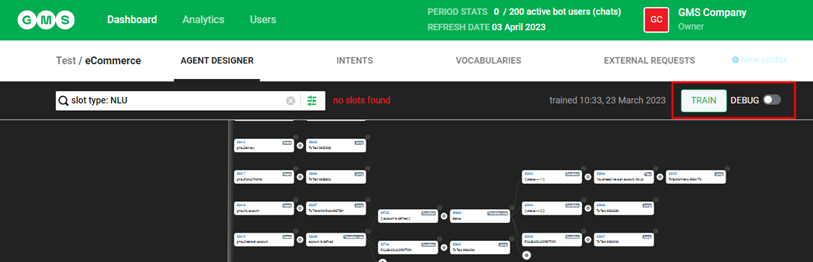To open the Agent Designer tab, click DESIGN in the Agent’s box.
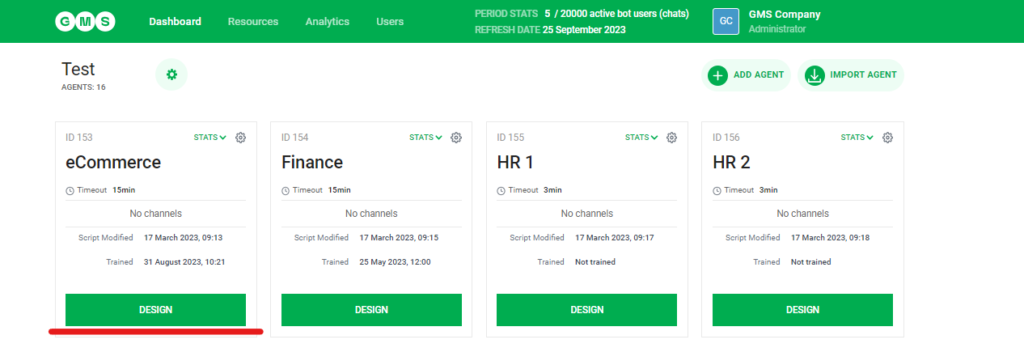
Once clicking DESIGN, the BotBuilder’s tab AGENT DESIGNER will be opened, and will see the Script Tree.
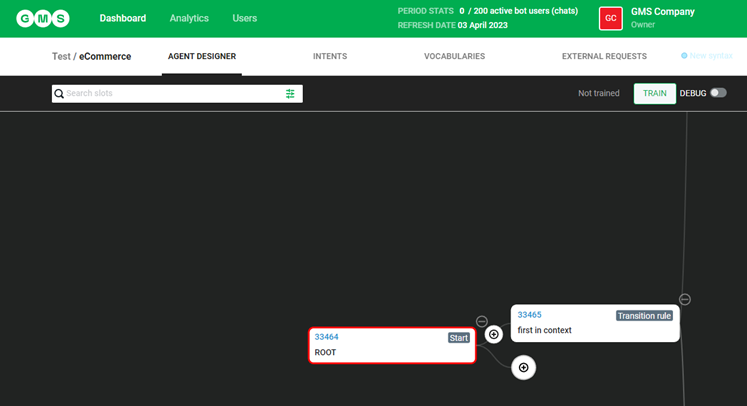
Agent information display
The following Agent information is depicted on the upper panel:
- Agent’s name and name of the Project where this Agent can be found. Once clicking on the Project’s name, the project will be opened.
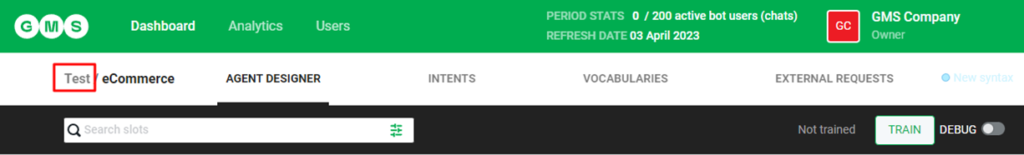
- Date and time the Agent was last trained.
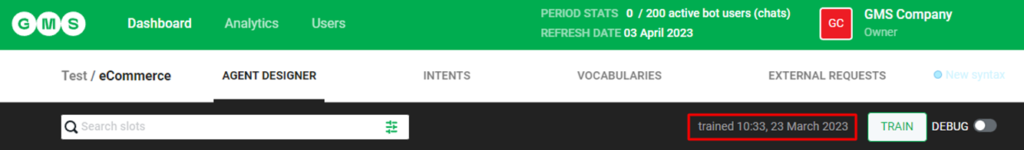
Slots search
There is a Slots search functionality in the AGENT DESIGNER tab. The search box is in the left corner of the panel.

You can search using various parameters:
- Search by intent name. To search and highlight certain intent Slots, enter a string in the following format in the search box: intent: <Intent’s name>
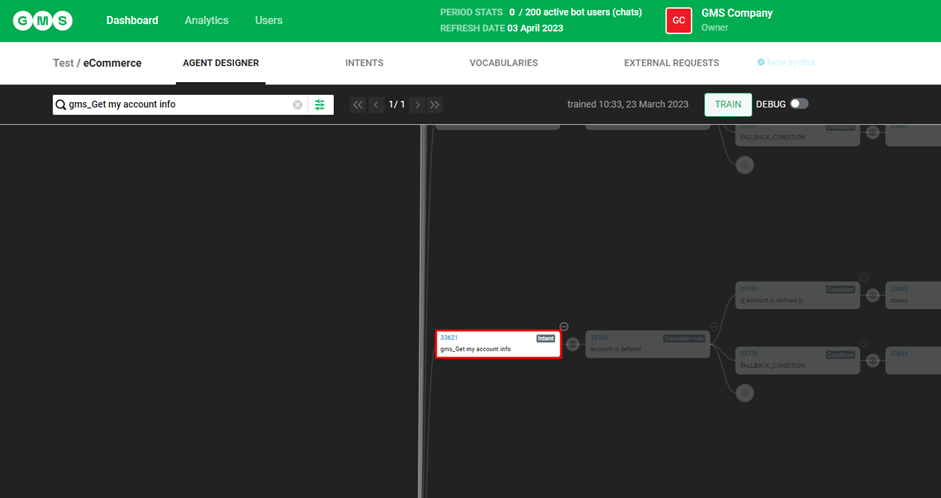
- Search by Slot type. To search and highlight Slots of a certain type, enter a string in the following format in the search box: slot type: <slot type>
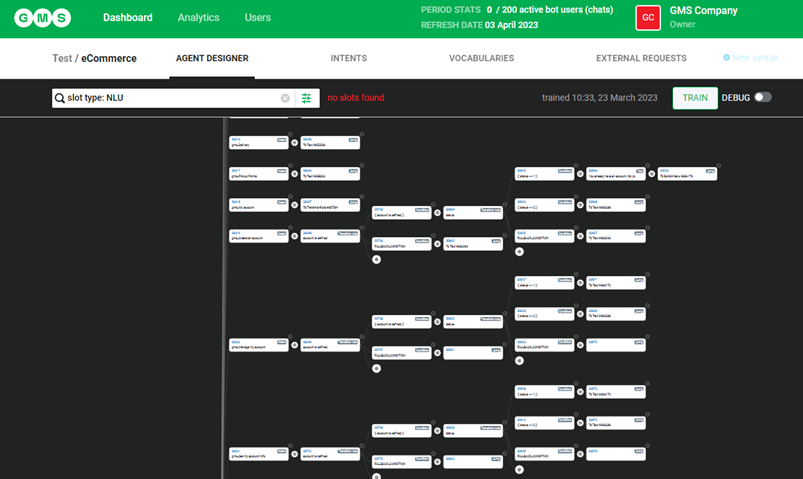
Important: If several slots match the search parameters, the Script Tree moves away and all the slots which match the parameters get marked in red. The number of Slots found will be depicted to the right of the search box.
Training and DEBUG
The AGENT DESIGNER tab also contains the TRAIN button which enables the user to train the Agent and the DEBUG widget.